The first step is to check the actual permissions of the user.
1. Open EMS ( Exchange Management Shell ) and insert the command:
Get-Mailboxdatabase | get-ADPermission -User aurel.proorocu
*Replace aurel.proorocu with the user you want to check
This will show if the user doesn’t have rights:

This will show if the user have rights:
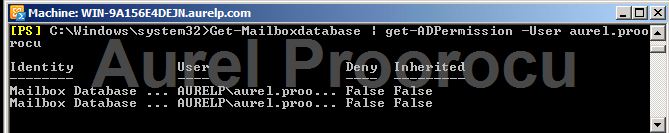
2. Run one of the following cmdlets:
Get-Mailboxdatabase | Add-ADPermission -User aurel.proorocu -AccessRights ExtendedRight -ExtendedRights receive-as, send-as
*Replace aurel.proorocu with the user you want to grant access to

Get-Mailboxdatabase | Add-ADPermission -User aurel.proorocu -AccessRights ExtendedRight -ExtendedRights ms-exch-store-admin, receive-as, send-as
*Replace aurel.proorocu with the user you want to grant access to

ENJOY.
And if you encounter any problems feel free to comment / contact me.