Send on behalf and Send as are quite similar.
Send on behalf will permit a user to send e-mails as another user, but it will show that it was send by administrator@aurelp.com on behalf of aurel.proorocu@aurelp.com ( the case in this example ).
Send as will give a user ( administrator@aurelp.com ) the permission to send mail as another user ( aurel.proorocu@aurelp.com ). In this case the recipient will see only aurel@aurelp.com in the from field. He will never know that X send that e-mail
A. Send on Behalf
There are 3 ways to accomplish this ( using Outlook Delegates / using Exchange Management Shell / using Exchange Management Console )
a. Using Outlook Delegates
1. Open Outlook 2010, go to File Tab / Info / click on Account Settings / select Delegate Access from the drop down menu:
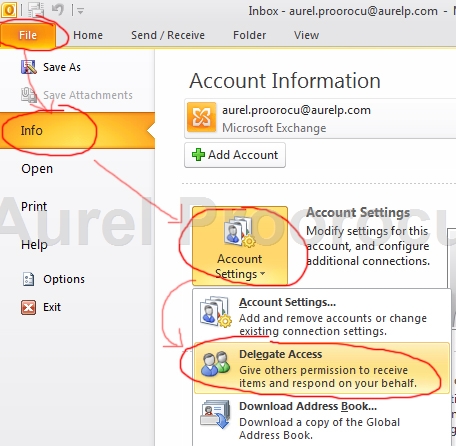
2. On the delegates window, click ADD :

3. Select the user you want to delegate access to, and click OK:

4. At the next step you delegate the permissions to the user. To give the user Send on behalf rights, you ahve to select Editor or Author in the Tasks section.
If you need to give other special rights select them, and then click OK:

5. At the final step select if you want to receive a copy of meeting requests and responses. Then click OK:
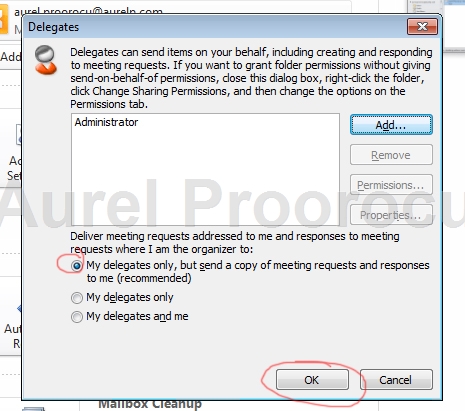
b. Using Exchange Management Console
1. Open EMC ( Exchange Management Console ), then expand Microsoft Exchange / Recipient Configuration / Mailbox. Then right click on the user that you want to grand access to and selectProprieties:
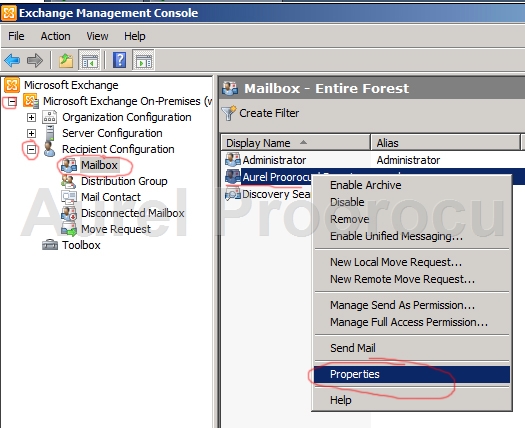
2. Then go to Mail Flow Settings tab / Click on Delivery Options / And in the Delivery Options window click on ADD and select the user you want to give rights to send on behalf. Then click OK / OK :
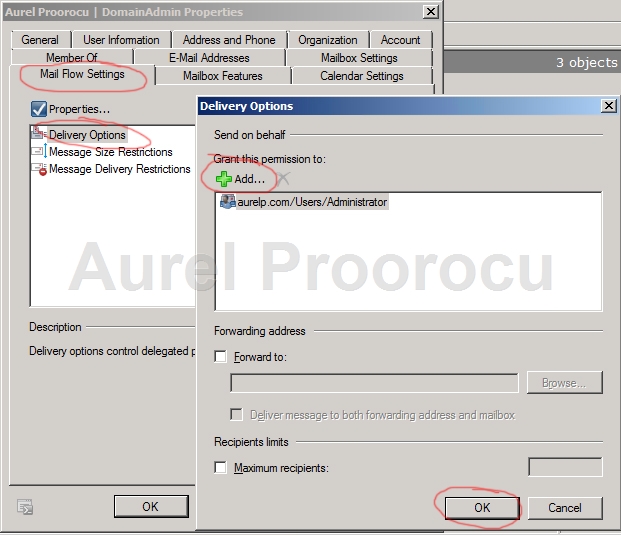
c. Using Exchange Management Shell
1. Open EMS ( Exchange Management Shell ) and insert the following command:
Set-Mailbox aurel.proorocu -GrantSendOnBehalfTo Administrator
*replace aurel.proorocu with the user that will share his mailbox
**replace administrator with the user that will send on behalf
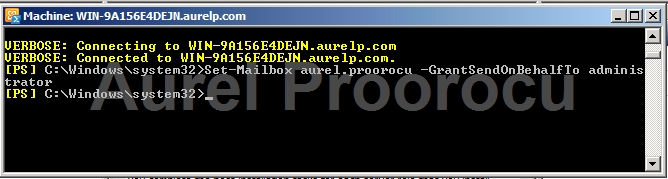
B. Send As
As we know from Exchange 2007 there are 2 ways to accomplish this ( using Exchange Management Shell / using Exchange Management Console ):
a. Using Exchange Management Console
1. Open EMC ( Exchange Management Console ), then expand Microsoft Exchange / Recipient Configuration / Mailbox. Then right click on the user that you want to grand access to, and click Manage Send As Permission:
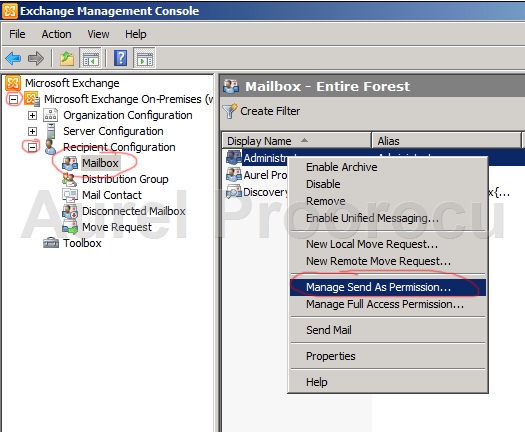
2. Click ADD and select the user you want to grant Send As Permission, then click Manage:
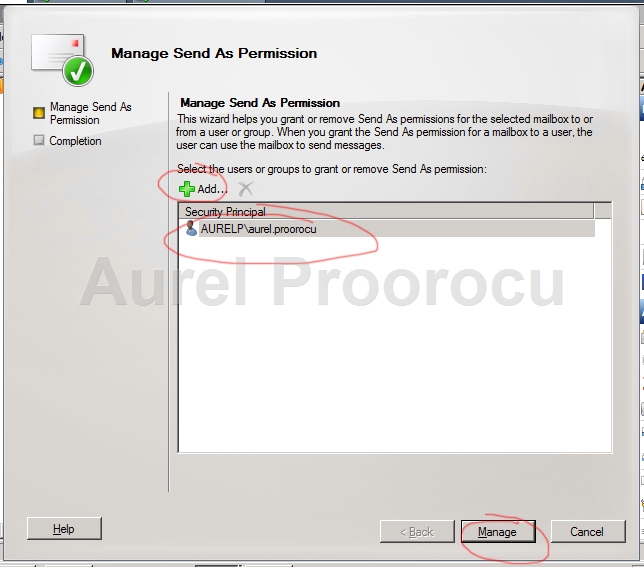
b. Using Exchange Management Shell
1. Open EMS ( Exchange Management Shell ) and insert the following command:
Add-ADPermission -Identity “Administrator” -User aurel.proorocu -AccessRights ExtendedRight -ExtendedRights “send as”
*replace administrator with the identity of the user that will share his mailbox
**replace aurel.proorocu with the user that will send AS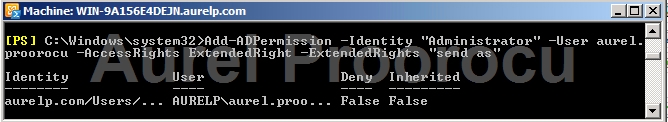
ENJOY.
And if you encounter any problems feel free to comment / contact me.